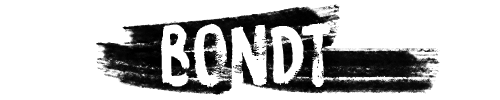A few days ago I had to reinstall my Raspberry Pi, because the SD card was too slow for my taste. I got raspbian, flashed the SD card and connected power and an ethernet cable. Why couldn’t I access it out of the box?
The reason I bought a Raspberry Pi, is its versatility. I can leave it running almost indefinitely and it just works in the background. It listens for communication, can act as a DNS server, can be connected to a projector for media viewing, can receive and play music or can even control a robot. Until recently, you could just connect to it without a monitor or keyboard and install it remotely. Not anymore.
“As of the November 2016 release, Raspbian has the SSH server disabled by default.”
Source: https://www.raspberrypi.org/documentation/remote-access/ssh/
Edit:
It’s possible still! Before ejecting the memory card, place a file named “ssh” (no extension) in the root of the card. Happy hacking!