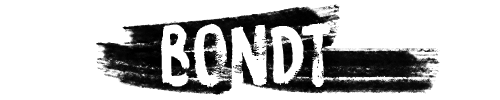Say, you’ve got a blooming business, some social accounts to keep in contact with the outside world, giving out partner items to your users, but after a while you are not too happy about your product’s name anymore. What do you do? You fight and you fight hard. You make a plan of what you want to do, brainstorm new ideas, new names, new taglines, new product marketing, new logos and what it is exactly you need to change in order to do the actual renaming.
The sooner you realize your name sucks, the better.
Renaming a product is difficult, because you’re not just renaming something into something else, you’re changing a used, trusted and working product. You’re changing something people use, something people know, something people like. You might improve the product, but you can’t be for sure and just you can’t go back from rebranding — you don’t want people to think you’re screwing with their stuff, right? Changing colours is one thing, but changing colours, the logo, general styles of your product is scary.
These days a lot of other media is involved with your product. You’ve probably spent a buttload of money to make sure your product is being heard of by many people, advertising and communicating, attending company parties and stuff like that. You have a Facebook page, a Twitter account, maybe even a YouTube channel and some sort of blog to spread the word over many channels. Think about that when wanting to rebrand.
Last but not least, you might even have an app (or several) in some app stores available online. What will you do with that?
I’ve made up a checklist of things to keep in mind when you think rebranding is easy as snapping your fingers at your programmers.
Checklist for rebranding
Website
Domain (including clean rewriting of old URL and indexed pages at search engines like Google)
The logo
Corporate design
Images used on the website, in e-mails, business cards, etc.
Texts used on your website (page title, meta tags, help texts, etc.)
Don’t forget to notify you hoster about the new upcoming domain!
Apps (like iOS, Windows Phone and Android)
The logo, possible splash screen
Images and styles maybe
Texts used in the app and maybe push notifications
Corporate
Email signatures
Paper
Business cards
Billboard (building welcome sign)
Social media accounts
Company names in user profiles
External
References, partnerships, reviews, documents, automated bills. At least make sure you have a good 301 system set up!