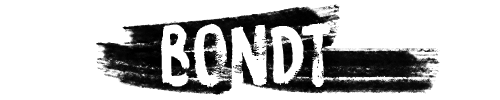If you ever find yourself connected to a Guest Access on a FRITZ!Box with limited internet access (labeled “Internetanwendungen beschränken” in the settings), you might need to change some ports at your remote network to be able to connect as you’re used to.
In my case I work from different places and I found myself unable to connect to my home and office networks through VPN. I had to reconfigure some port forwards to get me in my safe zone again. Luckily I found this forum post on the FRITZ!Box’ config:
name = "profile_not_surf";
profile_id = "9";
rules = "TCP 0 0 1 24", "TCP 0 0 26 79", "TCP 0 0 81 109",
"TCP 0 0 111 142", "TCP 0 0 144 442",
"TCP 0 0 444 464", "TCP 0 0 466 586",
"TCP 0 0 588 992", "TCP 0 0 994 994",
"TCP 0 0 996 8079", "TCP 0 0 8081 65535",
"UDP 0 0 0 0";
filter = "reject tcp any any range 1 24",
"reject tcp any any range 26 79",
"reject tcp any any range 81 109",
"reject tcp any any range 111 142",
"reject tcp any any range 144 442",
"reject tcp any any range 444 464",
"reject tcp any any range 466 586",
"reject tcp any any range 588 992",
"reject tcp any any range 994 994",
"reject tcp any any range 996 8079",
"reject tcp any any range 8081 65535",
"reject udp any any";
Adding some German keywords: fritzbox, 7490, 7590, Gastzugang, eingeschränkt